





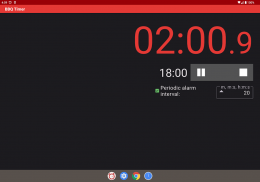


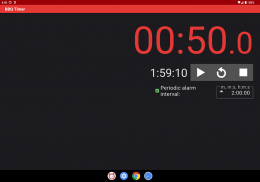


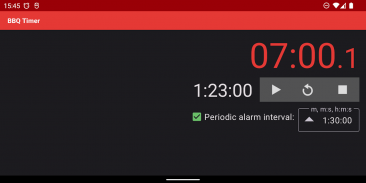


Descrizione di BBQ Timer
A timer with a twist (or two):
1. Lock screen operation for quick access via a lock screen notifications (Android 5.0+ Lollipop+) or lock screen widgets (Android 4.2 Jelly Bean to 4.4 KitKat).
2. Periodic alarms remind you to check/turn the food while it counts up the total cooking time.
Of course it can time more things than cooking.
• Requires no special permissions.
• No network access. No ads. No data gathering.
• Simple and focused.
• Free.
Usage Tips
• Android 5.0+ (Lollipop+): While BBQ Timer is running or paused, you can operate it from the lock screen and the pull-down notification. If the Timer is stopped, just tap the Pause or Play buttons in the app, or the Play button in the home screen widget, or the timer text. Or on Android 7.1+, use the “Pause at 0:00” app shortcut on the home screen.
• Try the home screen widget.
• To stretch out the widget to show longer durations, long-press it then drag its resize handles.
• To remove the widget, long-press it then drag it onto “× Remove”.
• Tap the time display to cycle between stopped → running → paused → stopped.
• Within the app, tap the checkbox to turn periodic reminder alarms on/off.
To put a BBQ Timer widget on your lock screen (Android 4.2 Jelly Bean to 4.4 KitKat)
1. On Android 4.4, enable Settings → Security → Enable Widgets.
2. Wake the screen.
3. Swipe from the left edge of the lock screen to the right until you get the “+” screen.
4. Tap “+”.
5. Unlock the phone.
6. Tap the BBQ Timer widget.
7. Drag lock screen widgets left/right to rearrange them.
Notification Channel Settings (Android 8.0+)
In Android 8.0 (Oreo), you can use the system Settings to adjust notification sounds. Careful: Some changes will disable the app’s alarm sounds or its lock screen controls. Settings:
• Apps & notifications / notifications / On the lock screen: Show all notification content
• Apps & notifications / App info / BBQ Timer / App notifications: On
• Apps & notifications / App info / BBQ Timer / App notifications / Alarm: On
• This channel plays the alarm sound and remains to display the timer and the pause/reset/stop controls in the notification area and lock screen.
• Importance - must be Urgent to enable the “heads up” display from the pull-down notification bar; High or higher to enable alarm sounds; Medium or higher to appear on the lock screen and in the notification area.
• Sound - you can pick any sound, but don’t pick None if you want to hear the app’s alarms.
• Vibrate and Blink light - your choice.
• On the lock screen: Show all notification content to operate the timer from the lock screen.
• Apps & notifications / App info / BBQ Timer / App notifications / Controls: On
• This channel displays the timer and the pause/reset/stop controls in the notification area and lock screen when the app doesn’t need to play the alarm sound.
• Importance: must be Medium or higher to appear on the lock screen and in the notification area.
• On the lock screen: Show all notification content to operate the timer from the lock screen.
The system alarm volume adjusts the app’s alarm volume. If you turn it all the way down, the app won’t sound audible alarms. It can still vibrate and blink the notification LED, if enabled.
Source code: https://github.com/1fish2/BBQTimer
Keywords: BBQ, cooking, interval timer, lock screen widget, reminder alarm, stopwatch.
Un timer con una torsione (o due):
1. operazione Blocco schermo per un accesso rapido tramite una notifiche blocco schermo (Android 5.0+ Lollipop +) o widget di blocco schermo (Android 4.2 Jelly Bean per 4.4 KitKat).
2. allarmi periodici che si ricorderà per controllare / girare il cibo mentre si conta il tempo di cottura totale.
Naturalmente può volta più cose di quanto la cottura.
• non richiede autorizzazioni speciali.
• Impossibile accedere alla rete. Nessuna pubblicità. No raccolta dei dati.
• Semplice e concentrato.
• Gratuito.
Suggerimenti per l'uso
• Android 5.0+ (Lollipop +): Mentre barbecue Timer è in esecuzione o in pausa , è possibile operare dalla schermata di blocco e la notifica a tendina. Se il timer è smesso , basta toccare il Pausa o Gioca pulsanti nella app, o la Gioca in il widget schermata iniziale, o il testo timer. O su Android 7.1+, usi “Pausa alle 0:00” scorciatoia app sulla schermata iniziale.
• Prova il widget di schermata iniziale.
• Per allungare il widget per mostrare durate più a lungo, a lungo premerlo quindi trascinare gestisce il suo ridimensionamento.
• Per rimuovere il widget, premere a lungo poi trascinarlo “× Rimuovi”.
• Toccare il display del tempo per scorrere tra le smesso → in esecuzione → una pausa → smesso.
• All'interno della app, toccare la casella di controllo per trasformare allarmi promemoria periodici on / off.
Per mettere un widget barbecue timer sulla schermata di blocco (Android 4.2 Jelly Bean a 4.4 KitKat)
1. Su Android 4.4, abilitare Impostazioni → Sicurezza → Abilita Widgets.
2. Wake schermo.
3. Swipe dal bordo sinistro della schermata di blocco verso destra fino a quando si ottiene la schermata “+”.
4. Toccare “+”.
5. Sbloccare il telefono.
6. Toccare il widget barbecue Timer.
7. Trascinare blocco dello schermo widget a sinistra / destra per riordinarli.
Impostazioni canale di notifica (Android 8.0 +)
In Android 8.0 (Oreo), è possibile utilizzare le impostazioni di sistema per regolare i suoni di notifica. Attenzione: Alcune modifiche saranno disabilitare i suoni di allarme della app o dei suoi controlli dello schermo di blocco. Impostazioni:
• Applicazioni & amp; notifiche / notifiche / Nella schermata di blocco: Mostra tutti i contenuti di notifica
• Applicazioni & amp; notifiche / informazioni App / notifiche barbecue Timer / App: Il
• Applicazioni & amp; notifiche / informazioni App / notifiche barbecue Timer / app / Allarme : Il
• Questo canale riproduce il suono di allarme e rimane per visualizzare il timer e la pausa / reset controlli / arresto nell'area di notifica e schermata di blocco.
• Importanza - deve essere Urgente per abilitare la “testa a testa” del display dalla barra di notifica a tendina; Alta o superiore per attivare i suoni di allarme; medio o superiore a comparire sulla schermata di blocco e nell'area di notifica.
• Audio - si può scegliere qualsiasi suono, ma non scegliere Nessuno se si desidera ascoltare gli allarmi della app.
• Vibrazione e lampeggiano - la vostra scelta.
• Nella schermata di blocco: Mostra tutti i contenuti di notifica per operare il timer dalla schermata di blocco.
• Applicazioni & amp; notifiche / informazioni App / notifiche barbecue Timer / app / Controlli : Il
• Questo canale visualizza il timer e la pausa / reset / stop controlli nell'area di notifica e bloccare schermo quando l'applicazione non ha bisogno di riprodurre il suono dell'allarme.
• Importanza : deve essere medio o superiore a comparire sulla schermata di blocco e nell'area di notifica.
• Nella schermata di blocco: Mostra tutti i contenuti di notifica per operare il timer dalla schermata di blocco.
Il volume della sveglia sistema regola il volume di allarme del app. Se si gira tutta la strada verso il basso, l'applicazione non suonerà allarmi acustici. Si può ancora vibrare e lampeggia la notifica LED, se abilitato.
Codice sorgente: https://github.com/1fish2/BBQTimer
Parole chiave: barbecue, cottura, timer a intervalli, di widget di blocco schermo, allarme promemoria, cronometro.







